IoT Devices
We are living in deeply interconnected world. We are constantly adding doorbell cameras, smart thermostats, smart lights, a range of Amazon Alexa and Google Home compatible devices; in effect, countless smart IoT devices.

“IoT without security = internet of threats”
~ Stephane Nappo
Protecting Your Home Network and Family
The era of IoT (Internet of Things) devices is upon us, and these interconnected gadgets have become an integral part of our daily lives. From smart thermostats to voice-controlled assistants, IoT devices offer convenience and connectivity. However, ensuring the security of your home network and the safety of your family is paramount. In this short blog post, we’ll explore a simple yet effective step to enhance your network’s security: utilizing the guest network feature on your router.
Separating IoT and Guest Devices
With the growing number of IoT devices in our homes, it’s essential to keep them isolated from your primary network. One way to achieve this is by leveraging the guest network feature available on many modern routers. This feature allows you to create a separate network specifically for IoT devices and visiting guests, keeping them segregated from your main network. By doing so, you add an extra layer of protection to your primary network, safeguarding it from potential vulnerabilities that IoT devices might introduce.
Enhanced Network Security
Implementing a guest network not only helps protect your primary network but also ensures the privacy of your personal data. When guests connect to your Wi-Fi, they’ll be accessing a network isolated from your sensitive files, devices, and confidential information. This reduces the risk of unauthorized access to your personal data and shields your devices from potential attacks.
Ease of Use
Enabling the guest network feature on your router is typically a straightforward process. Most routers come with a user-friendly interface that allows you to create a guest network with a unique name and password. Once set up, your guests can connect to the guest network, while your IoT devices remain safely confined to their dedicated network. It’s a small step that goes a long way in ensuring the security and integrity of your home network.
Fizen™
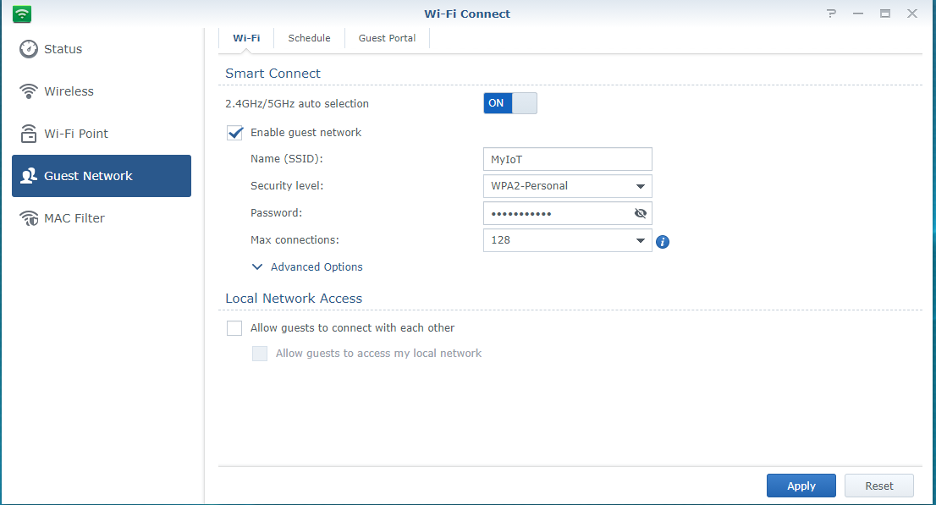
As IoT devices continue to proliferate, it’s crucial to prioritize network security to protect your home and family. Utilizing the guest network feature on your router is a practical and effective measure to enhance your network’s safety. By separating your IoT devices and visiting guests from your primary network, you add an extra layer of security and mitigate potential risks. Implementing this basic step demonstrates your commitment to keeping your network safer and more secure.
So, embrace the possibilities of IoT while safeguarding your digital domain. Enable the guest network feature, and let your home network become a fortress that shields your family’s privacy and security.
Contact us anytime with feedback and questions!