Legacy System Support
It can be hard to part ways with a Legacy IT System that has been serving you well for many years if not decades. It works well, your employees understand it, it is paid for; do you have to make a change? Let’s discuss the pros and cons of engaging in legacy system support
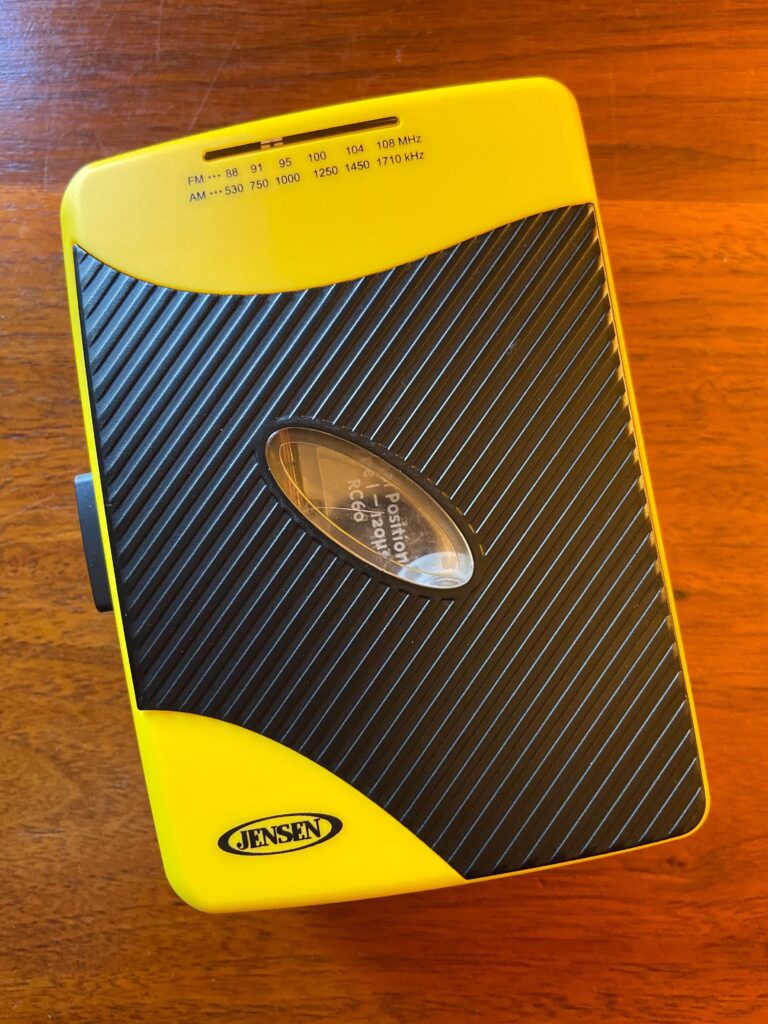
If you always do what you’ve always done, you’ll always get what you’ve always got.
~ Anonymous
The Full Scoop
This past weekend we had fun as a family going through old pictures and college keepsakes. One item my kids thoroughly enjoyed were old cassette tapes my wife and I used to make and send each other while we were dating. I spent a couple years in South America, during which time we wrote, and would sometimes send recordings to each other. The cassette player I had didn’t work, so we had to order one. Would you believe they still sell these? It was entertaining explaining the concept of fast forward and rewind to a generation that believes DVD and Blu-ray disks are a thing of the past.
In computing we have a term for old technology, we call them “Legacy Systems“. We use this term to refer to technology that is out of date or in need of replacement. A recent example is a business here in Tampa still using a Windows 2003 server. They have been using it for the better part of two decades, it’s never failed them, gets the job done; why replace it, right?
Managing Risk
The challenge with Legacy Systems often come down to your appetite for and executive preferences towards risk management. If your business breaks down an IT System’s long term viability within the context of its operational efficiency, financial reliability and regulatory compliance; you can begin to conceptualize the degree of risk you are willing to accept by utilizing an outdated platform. Cybersecurity risks can be enormous as well, Legacy systems simply were not built to address the many new threat vectors we currently face as business owners.
My children for example did not know what to do when the cassette player starting eating the tape; yep, it really happened – I know you must be shocked. We gently removed the cassette, worked really hard not to damage the tape, and used a handy pencil to carefully rewind. When a Legacy computer system or database starts to act up, management has reasons to be concerned; who on your staff is capable of supporting it? Does the vendor still support the hardware or software in question? We have clients running PICK based database systems, in particular UniBasic and UniData; we can find resources who know these systems, but it is becoming more and more challenging to do so. The difficulties with maintaining and supporting a Legacy system, are an important reason to consider replacing it.
Identify Stakeholders
Another key stakeholder to consider when replacing a Legacy system is your employee base. Employees can resist changes to system software when it has been in place for many years, and especially when they are proficient in using it. A small vendor we ran into a few years ago was running their accounting software off of a program they bought at Radio Shack during the 1980s; and it worked like a charm!
Quick and efficient, it had paid for itself a thousand times over. The owner knew the system needed to be replaced, but his employees and in particular his bookkeeper; were very resistant to change. He was able to continue using this old platform by keeping the hardware up to date, and taking regular backups. Even with these safeguards the system was eventually retired. The a key driver was the need to sell the business. The exit strategy of his business was being impacted by the fact that their underlying technology stack was simply unsupportable. The platform also was not compliant with current accounting standards.
Ask yourself the following questions:
- Have you considered performing an availability risk assessment for your aging platform?
- If the system were to go down tomorrow, how much downtime would be acceptable?
- Do you need the system on a day-to-day basis?
- Can you accept the risks that would accompany an outage.
Does the system being down for even a few minutes causes you to panic? If so, than you know the availability and reliability of your platform needs to be very high. You need your IT system to be well supported and reliable.
Fizen™
Minimize your risks short term by making sure your system is vendor supported. Also, ensure that data can be restored on new hardware if needed. Introduce into your executive technology strategy a long term plan for your aging systems and network. At some point a replacement will be needed. Don’t be caught off-guard. Preempt the IT system replacement by making sure it is a planned event, rather than a forced event. Forced replacements come at the worst of times. Please, don’t be caught with a system issue on a Legacy platform at the wrong time for your business.
Have questions? Please reach out to our team, we would love to hear from you.