Smart iPhoto Storage
Managing Amazon Photos can come with twists and turns. With an iPhone, your photos are backed up to iCloud, however, if you are like most people, you have years upon years of photos. Thus, you might be paying more than needed for your storage.
The Full Scoop
Having owned an iPhone since the iPhone 3G, I had many years’ worth of photos on it. With increased usage, I increased my iCloud storage, thereby increasing my costs. This is where the Amazon Photos App comes in handy! For unlimited storage, you can use the Amazon Photos App if you have an Amazon Prime subscription. However, It should be noted that while you get unlimited storage for photos, you only get 5GB of storage for videos.
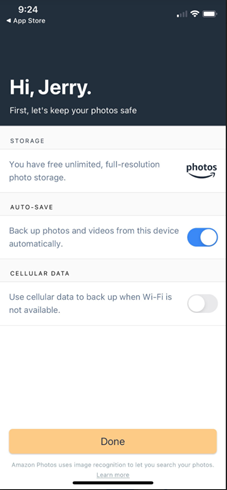
First, install the Amazon Photos App and open it once it’s done installing. On the next screen, select “auto-save”. This will automatically back up your photos. Additionally, there is also an option to back up photos over cellular data, but this is only recommended if your phone plan also includes unlimited data.
Main Screen
The main screen on the Amazon Photos App has a few options at the bottom that allow you to view all the photos that have been backed up to Amazon; you can share photos with contacts, view and create different albums, memories, etc. The more option will show you the number of photos pending upload to Amazon.
Sorting
The setting icon gives you the ability to sort pictures by people. You will need to allow Amazon facial recognition to tag photos first, helping to indicate the places photos were taken, photos with specific items in them; (e.g. plants, food, cars, etc) sorted by the date taken.
Keep in mind that you can also purchase additional space to keep all your videos if they consume more than 5GB. If you have questions, we at Fizen Technology are always happy to help, always feel free to reach out!