Robotic Process Automation: A Primer
Introduction
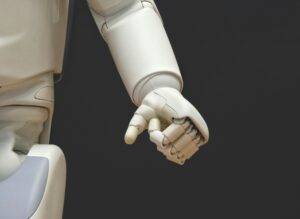
Robotic process automation (RPA) is an emerging technology that allows businesses to automate repetitive, rules-based tasks. RPA software “robots” can be configured to handle mundane processes across applications and systems, freeing up employees to focus on higher-value work.
This white paper provides an overview of RPA, including key definitions, use cases, benefits, and tips for getting started. Read on to learn how RPA can help your organization eliminate drudgery and drive efficiency.
What is RPA?
RPA is software that mimics human actions while interacting with digital systems and software. RPA bots follow a set of programmed rules and steps to carry out processes automatically. For example, an RPA bot can log into an enterprise application, enter data, trigger responses, and log off.
Unlike traditional business process automation tools, RPA doesn’t require changes to application code. The bots simply interact with applications exactly as human users would – via the user interface. This makes RPA a versatile solution that can automate processes across legacy and modern systems alike.
While RPA is often described as using “software robots,” there are no physical robots involved. The term is simply used as a metaphor to describe how RPA bots can replicate human tasks and operate autonomously. The “robot” is purely software running on a virtual machine.
Types of RPA
There are three main classes of RPA tools:
- Attended RPA – Bots that require human supervision and input at certain points. For example, triggering a bot to start, monitoring its progress, handling exceptions, and restarting it as needed.
- Unattended RPA – Fully automated bots that can run end-to-end without human intervention. They are ideal for high-volume, rules-based tasks.
- Hybrid RPA – Combines attended and unattended automation. Bots can run independently but a human can take over when manual input is required.
RPA Use Cases
RPA excels at automating repetitive, high-volume tasks that involve structured data. It’s not a solution for unstructured processes or decisions requiring human judgment.
Here are some common use cases:
- Data entry: Transferring data between systems, filling out forms, updating databases
- Data processing: Validating, calculating, formatting, and transforming data
- Transaction processing: Record to report, order to cash, procure to pay
- IT support: Password resets, provisioning access, addressing service requests
- Customer service: Automated responses, upselling/cross-selling, sentiment analysis
- HR/accounting: Onboarding, invoicing, auditing, report generation
RPA is prevalent in the banking and insurance sector due to the high volume of transactions and data processing involved. But it has proven value across many industries including healthcare, retail, telecom, and more.
Solutions from Fizen Technology
In our projects, we harness the power of RPA to streamline various processes, leading to notable improvements in different aspects of our operations. Here are some examples showcasing our utilization of RPA:
Integration with Kuma Uptime Robot:
We seamlessly integrated RPA with the Kuma uptime robot, allowing us to dynamically monitor a diverse range of network endpoints in an automated manner. This integration enables the proactive detection and resolution of potential issues before they impact our clients or users. The Kuma uptime robot also furnishes us with comprehensive reports and alerts, facilitating performance tracking and continuous process optimization.
Zapier Workflow Automation:
Our team frequently employs Zapier, a versatile platform that connects various apps and services, to automate workflows and simplify processing. This tool empowers us to design custom workflows without the need for coding. For instance, Zapier facilitates the automatic generation of email notifications, updating of spreadsheets, data synchronization, and more. By leveraging Zapier, we streamline our operations, leading to increased productivity.
Automated Testing with Selenium:
We conduct automated testing, utilizing Selenium, to ensure rigorous regression testing and maintain high standards of product quality during website development. Selenium, a powerful tool, allows us to simulate user actions on web browsers, verifying the functionality and appearance of our websites. Through the adoption of Selenium, we mitigate human errors, save valuable time and resources, and consistently deliver reliable results.
These instances represent just a glimpse of the myriad ways in which we leverage workflow automation tools to automate repetitive tasks, thereby enhancing our overall operational efficiency.
Getting Started with Robotic Process Automation
Follow these best practices when exploring RPA for your organization:
- Get buy-in across IT and business units. Review which processes frustrate employees the most.
- Start small – Look for contained processes well-suited to automation. Don’t take on mission-critical or complex workflows initially.
- Involve stakeholders – Get buy-in across IT and business units. Review which processes frustrate employees the most.
- Assess vendors – Leading options include UiPath, Blue Prism, Automation Anywhere, Microsoft, and WorkFusion.
- Pilot RPA – Test bots on select tasks to demonstrate value and get feedback before expanding.
- Plan for governance – Determine guidelines for bot monitoring, exception handling, controls, and oversight.
- Upskill staff – Provide RPA and analytics training to employees whose roles will be impacted.
- Optimize over time – Continuously monitor and tweak bots to improve accuracy and performance.
Conclusion
RPA offers immense potential to eliminate repetitive manual work. It enables employees to focus on more meaningful responsibilities while controlling costs and ensuring compliance. With the right strategy, RPA can deliver rapid ROI through increased workforce productivity and operational resilience.
Fizen Technology
Interested in learning more? Contact us today, and let’s reshape the future, together.